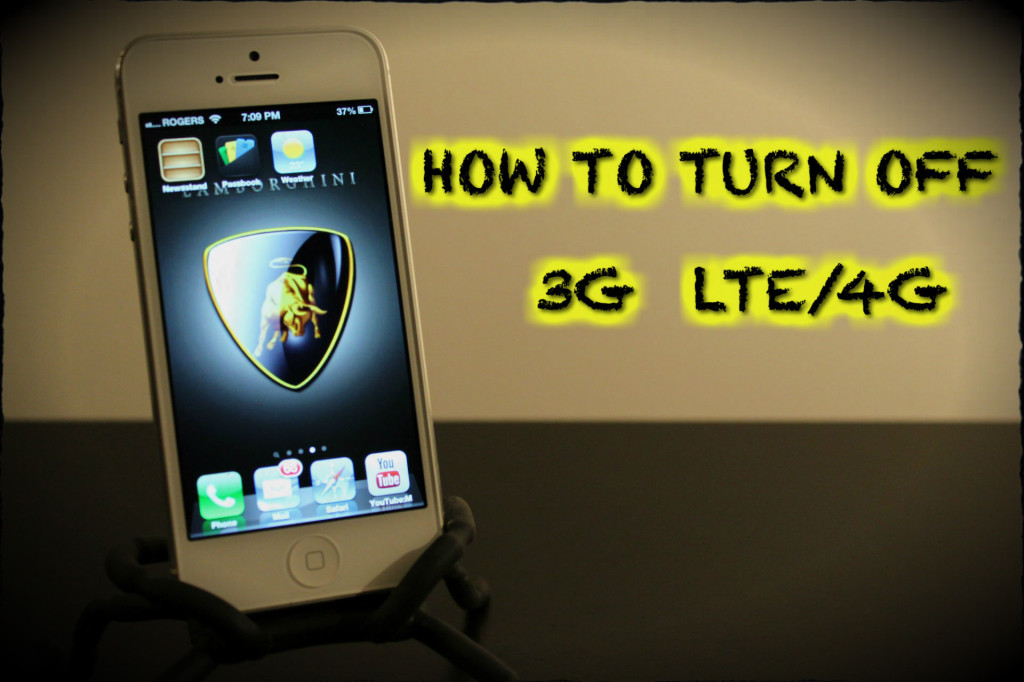Having the ability to turn your 3G, LTE/4G celular data off can be a great way to save some money. For people who don’t have a lot of data turning it off when in wifi zones will help. Sometimes it is a good idea to turn off LTE when your not getting a good LTE signal. The reason for this is that the iPhone 5 drains more battery when it is using low signal LTE. Below is the video tutorial on how to turn off 3G, LTE and 4G data on the iPhone 5.
Video Tutorial: How To Turn Off 3G, LTE, 4G Data iPhone 5
Instructions:
- Open the Settings app
- Tap general and then Celular
- To turn off LTE/4G slide the toggle switch to off
- To turn off 3G and all celular data slide the celular data switch to off
More Tutorials: How To Use Your iPhone
How To Take A Screen Shot On The iPhone 5
How To Use Siri On The iPhone 5