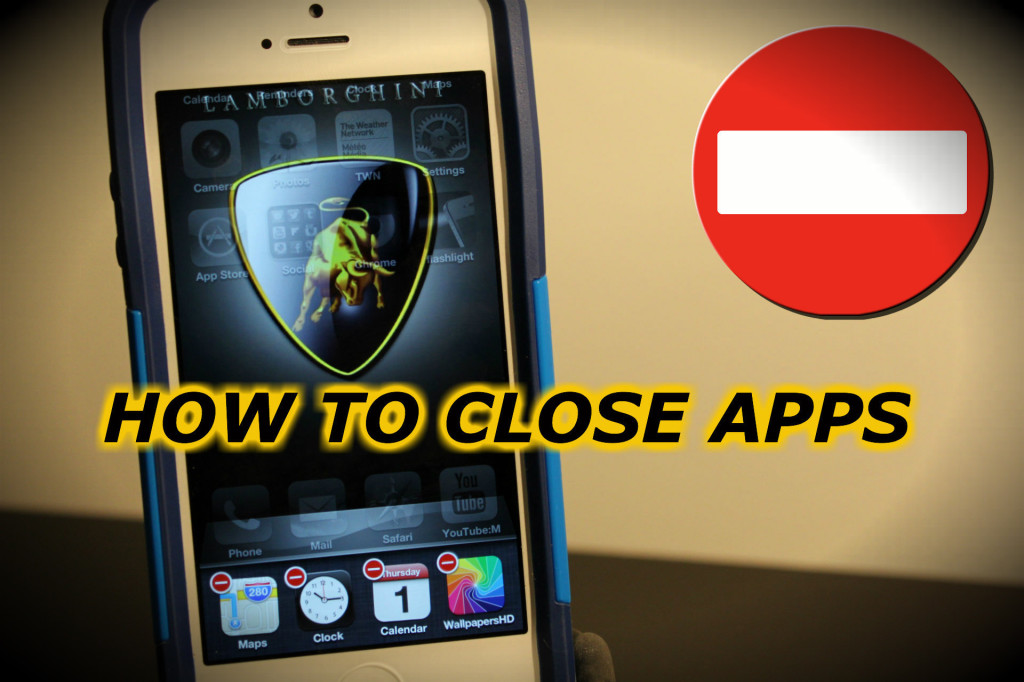Closing apps on the iPhone is a very simple thing to do. It helps keep your phone running fast and also can help you save battery life. Below is the full video tutorial and instruction on how to close apps on the iPhone 5, 4s 4, iOS 6 and above.
Video Tutorial: How To Close Apps On The iPhone 5, 4s, 4, iOS 6 And Above
Instructions:
- Unlock your iPhone
- Press the home button down twice
- Hold your finger on one of the apps
- When the apps start shaking, tap the “minus”
Your app is now closed. It is good practice to close your apps if your not going to be using them soon. When the apps remain open some can drain the battery quicker and your phone has to use it’s resources to keep it running.
More Tutorials On How To Use Your iPhone
How To Use Personal Hotspot and Tether The iPhone
How To Use Siri