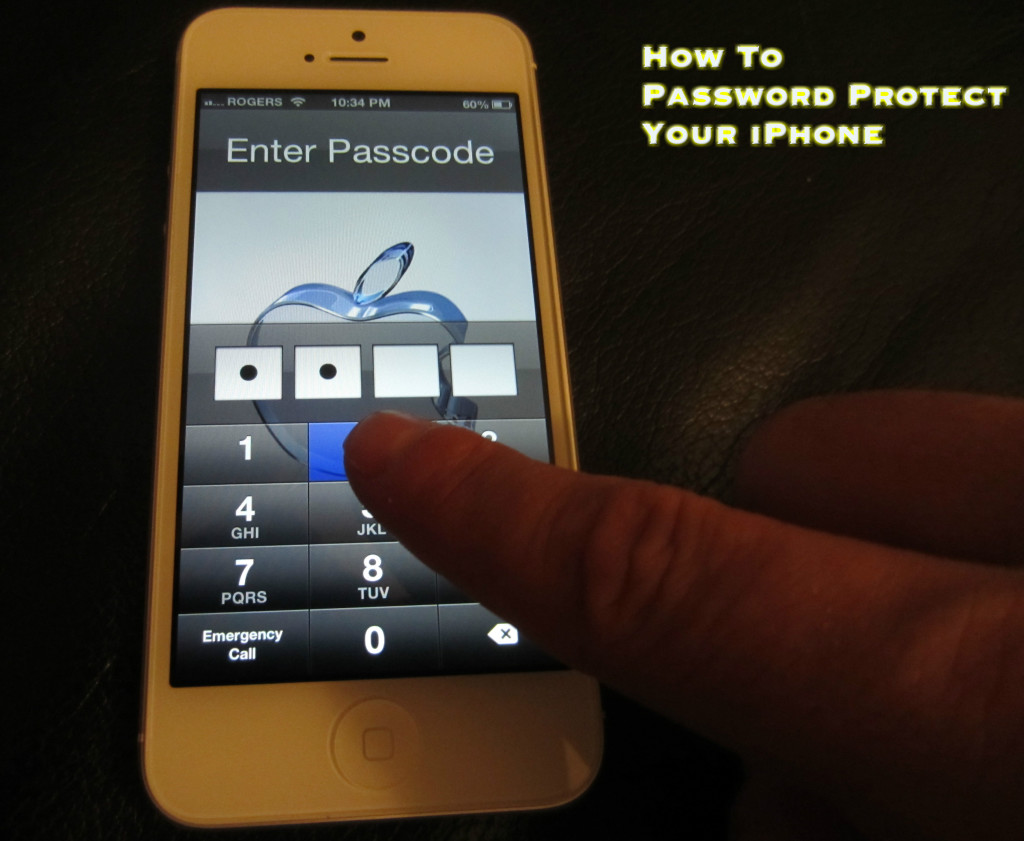Setting up a passcode lock on your iPhone is a great way to add security to your files and pictures. With your phone password protected, no one can unlock your iPhone unless they have the four digit pin code. Below is the full set of instructions on how to password protect tour iPhone 5.
Full Video Tutorial: How To Password Protect Your iPhone 5, 4s and 4
Instructions: How To Password Protect Your iPhone 5, 4s and 4
- Open your settings app
- Tap “General”
- Scroll down and tap “Passcode Lock”
- Tap “Turn Passcode On”
- Enter a 4 digit passcode and then enter it again to confirm
You have now successfully set up a passcode lock for your iPhone. To make sure your passcode works follow the steps below to test it.
Test Your iPhone Passcode Lock
- Lock your iPhone by pressing the power button at top right of your phone
- Open the lock screen by pressing circular home button
- Slide the bar to unlock the phone
- Enter your passcode when it pops up
Learn More: How To Use Your iPhone
How To Copy And Paste On Your iPhone