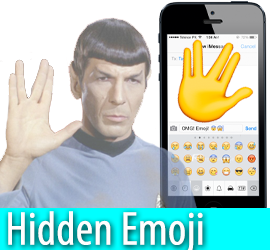The Vulcan Salute was made famous by Captain Spock. Now you can add this famous salute to your emoji library using this simple tip. This hidden emoji works with the iPhone, iPad and iPod Touch.
How To Get Hidden Spock emoji (Vulcan Salute) ???????? ??
- Using your iOS device, navigate to this page using Safari.
- Tap and hold on the Vulcan Salute icon of your choice???????? ??
- Release your finger and tap copy
- Open the Settings application
- Tap “General”, then tap “Keyboard” and then tap “Shortcuts”
- Tap the “+” icon at the top right of the screen
- In the “Phrase” section tap and hold and then select paste
- In the “shortcut” section, type in the letters/numbers you would like to activate the emoji
- To use the new Vulcan Salute emoji, simply type the shortcut phrase you created and it will appear
I strongly recommend watching the video as it is much easier to understand and follow. You can watch all the iPod Touch, iPad and iPhone tips, tricks and tutorials on YouTube.