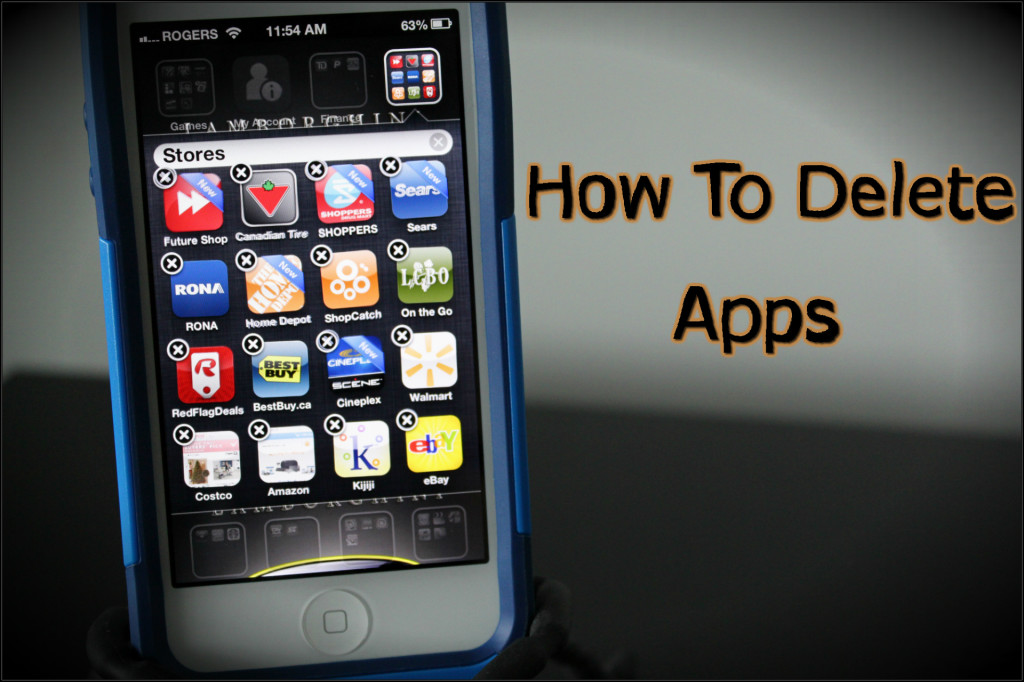Knowing how to delete apps on the iPhone is a must especially if you have a 16gb iPhone. If your not using an app very much you can easily delete it at any time. Even paid apps you can delete and then retrieve by simply downloading then again in the app store. Apple keeps track of apps you purchased so you don’t have to pay for an app twice if you delete it and reinstall it. Bellow is the full video instruction on how to delete apps on the iPhone 5, 4s and 4.
Important Note: You can not delete apps that came with your iPhone with the instructions below. Apps like Weather, Newsstand, Maps, Calendar etc… are stock apps that Apple has locked on your phone. If you want to remove any stock apps there is a trick to do this. Click the link below to delete stock apps from your iPhone.
How To Delete Stock Apps From Your iPhone
Instructions: How To Delete Apps On The iPhone 5, 4s and 4
Instructions:
- Hold your finger over the app you want to delete
- When the app starts shaking and you see the “X” in the corner, remove your finger
- Tap on the “X” to initiate the deletion
- Tap “Delete” To confirm that your ok with deleting the app and all it’s data
Learn More On “How To Use Your iPhone”
How To Install Apps On The iPhone
How To Password Protect Your iPhone