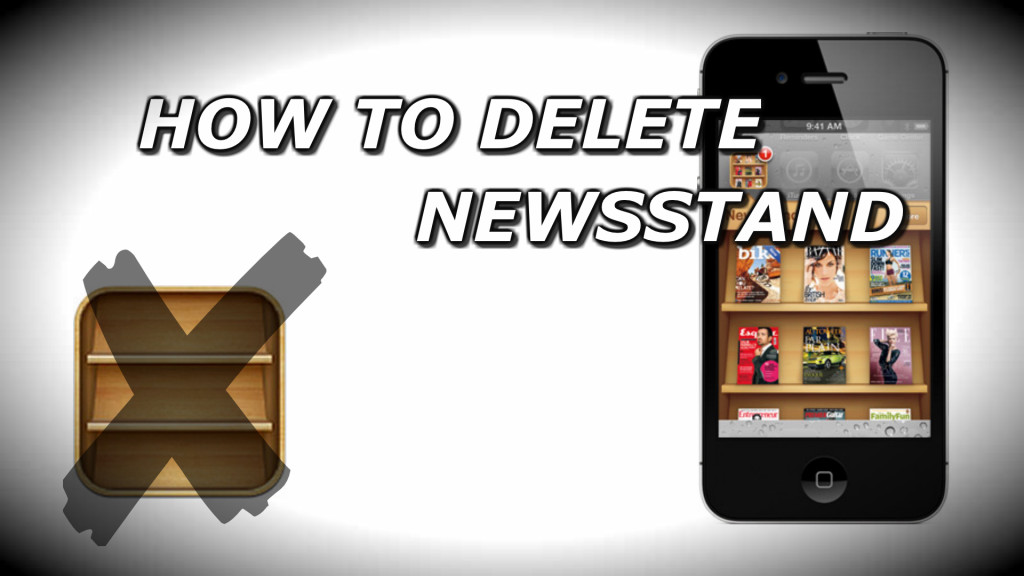When you first setup your iPhone it comes preinstalled with stock apps. These include apps like Maps, Newsstand, Photos and more… For the most part these apps are useful but a few of the newer ones have become a little annoying and pointless.
I took a small poll and found that most people don’t use Newsstand at all and are more interested in deleting it then finding a use for it. So below I am going to show you exactly how to delete Newsstand from your iPhone and how you can also delete the other stock apps.
How To Delete Newsstand and Stock iPhone Apps
Instructions:
- Open Safari and go to cydiahacks.com or type “Rag3hacks” on Google
- Tap “Hide Apps no Jailbreak”
- Tap the stock app you want to delete
- Click “Install”
- Click “Done” when prompted
- Hold your finger over the semi-installed stock app
- Tap the “X” when it appears
Your stock app is now deleted. If you power down your iPhone all the stock apps will return when you power it back on.
More On How To Use Your iPhone
How To Delete Apps On Your iPhone
How To Copy And Paste On Your iPhone